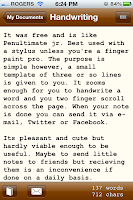Appstravaganza Showdown!
Byword v.
iA Writer v.
Ommwriter
The battle for simple, mind clearing word processors is here and the claim for your souls will be made here. All hell breaks loose as the three contendors for the best of the best of these giants of text Apps crawls from the charred remains of this broken earth to claim the title of GOD!
As stated in my previous review for Byword, Pages, Microsoft Word, OpenOffice and the myriad of brothers and sisters that spawned in their wake are all good for word processing. That is they are good at processing words to a great degree, editting them, designing them, pasting images around them (and so on and so forth). For those who want to return to those typewriter days of yore and just write, there is a growing market which paves the way for simple Apps which takes away the tool bars, margins, fonts and strips it down to the bare essentials. A God send if you ask me.
Or maybe I’m just too lazy to put Pages into full screen and zoom in on the paragraph I’m working on. But there’s a lot more to it with these Apps. They have a certain charm in their appearance which brings serenity to the mind. Relaxation releases the tense entangled thoughts which strangles the core ideas before but now slip out and slide out through the fingers.
Feels good man.
Byword
Version: 1.3.1
Price: $10

I reviewed this before but it went through an update to keep up with the big, furry cat. The changes aren’t noticeable since it always had the fullscreen support and it taught me about versions which threw me for a loop. Whether its because I was grounded and instilled with Windows or that I’m absolutely anal about my files, I thrive by Finder and saving my own back ups. With these reviews (written with Byword I’ll add here) I have a blank template so I fill in the version, compatibility and all that jazz, however when I saved over that blank template I didn’t realize the change. I didn’t see any sort of save as and got a little lost.
Shortly after reading up I found that I have to open the blank template and go to a previous version. It’s not really the App but the new OS I have to get used to and change my system up and around a bit. Otherwise all I stated before is still there, a fantastic interface, faithful and easy to use. At the center of it all that’s what you’re here for despite a price that could be better.
iA Writer
Version. 1.0.1
Price: $18
iA Writer definitely has an unusual name that I keep mistaking over and over again and was a long time coming since I'm a huge fan of it's iPad cousin. I eagerly anticipated its arrival for months, hoping and waiting to link the two as a sort of family business I'd be faithful too but lost hope and sunk my money into Byword. Pricewise I don't regret it at all. For the purpose that it serves I don't believe I'm missing much.

What iA Writer does well however is its interface and appearance. It has a lot of neat options, functions and commands even I can remember, clearly there was a lot of work put into this App to design in a way that strings out your cranial functions to bring out the best in your work. It advertises that all you need is the keys and no mouse and now that I think about it, such a thing is incredibly liberating. Scrolling between sentances is as simple as cmd + left/right. It may sound tedious to move between large spaces of text but surprisingly its like scrolling a typewriter wheel to gather the full extent of the page.
Appearancewise, I personally prefer it. I love the flashing blue line and dig the perfectly sized text that fills just the right amount of screen capacity. Somehow I just get lost in the writing task at hand which is a surprising feat for a simpleton such as myself who easily gets distracted by menial doubts and such. I can't take my eyes away and I just get lost.
What I severely regret is the price. It costs almost as much as the full Pages application. In contrast to that however we are looking for something unlike Pages, and as the saying goes 'You get what you pay for'. I can say you're paying for work paved to be completed which will save time and maximise efficiency. Coming from me that's saying something.
Side note: After seeing how iA Writer filled out the page well with bigger, more eye pleasing text, I tested the same for Byword and found that the text editting features make it possible to replicate the overall look to a personal degree. However that makes a personal journey of finding the best look and feel while iA Writer has it set up you from the get go.
Ommwriter Dana II
Version: 1.0
Price: $5
A strange App that I immediately overlooked when it was between Byword and Ommwriter. The screenshots were strange and I only had one shot with the purchase. $5 here or $10 there? Bywords advertising was simple, words (that's it). Ommwriter had a little bit more to say by offering an experience of serenity that seemed off putting. I have my own music. I have my own methods. It showed a text box in the screen shots which were all over the screen. Was it a text editor or a post card/poetry writer? I wanted a bit more control of the writing and not the other senses. After obtaining the big dogs, I had to see what all the fuss was about.

My first impression was as stated at first. I had to test things to see what they do. My first thought was the interface was well done. In the middle is a text box which you can expand/shrink or move about over the blank screen as you please. When you move the mouse the interface appears and shows the options I just mentioned as well several little buttons which have a few but simple tasks.
1- Choose text font
2- Change text size
3- Change between several backgrounds
4- Choose background music (looping serene/meditational songs, there is an option to turn it off)
5- Keyboard sounds
6- Export/saving options
The first four are as obvious as they sound. As for the keyboard sounds, they were definitely a big miss for me. Right now I'm alternating between them and they are really bugging the hell out of me. The first one I can't hear, or maybe it's just blending with the background music naturally. But for the second, it sounds like dripping water. I'm a fast typer and that's a lot of dripping water. The last thing I want when writing is to be constantly nagged that I need to pee. As for the last one, it sounds like crickets chirping or popping or something. This one makes me feel like there's a gasious lump in my throat or that I have to crack my knuckles. Either way, sound off.
The music's not so bad if you're open minded or into the yoga/nature/white noise backdrop. I personally liked it but found it straining over time. But of course so does selecting my own music when I get into a frustrated block.
My final verdict is it's not as bad as I originally thought. It's certainly capable and all the options I mentioned with the sounds and backgrounds can be shut off to make it virtually identical to the others. The price is definitely a big plus in its name.
So who is the best of the lot? Put on the spot I’d say iA Writer definitely. But if the price is definitely wrong then there is absolutely not a huge loss in going with Byword or Ommwriter. All are very capable machines and if you’re in the market for a writing App, choosing either of the three won’t lead you wrong but I don’t recommend more than one. If you have one bullet in the chamber, iA Writer is the way to go and it will not disappoint.