

 With iOS 8s arrival comes a slew of new features (and bug infestations), one of which Android users aren't completely unfamiliar with, keyboard apps. This hasn't ever been a huge thing that'd make people swap over but it did pique my curiosity. Now that I have the capability I went to downloading a few and the top 3 that appear to be making the rounds are SwiftKey, Swype, and Minuum. Now I don't need 3 keyboards but I wanted to give each their fair chance and have been rotating them every time I typed anything on my iPhone 5C. After a couple of weeks, here are the results.
With iOS 8s arrival comes a slew of new features (and bug infestations), one of which Android users aren't completely unfamiliar with, keyboard apps. This hasn't ever been a huge thing that'd make people swap over but it did pique my curiosity. Now that I have the capability I went to downloading a few and the top 3 that appear to be making the rounds are SwiftKey, Swype, and Minuum. Now I don't need 3 keyboards but I wanted to give each their fair chance and have been rotating them every time I typed anything on my iPhone 5C. After a couple of weeks, here are the results.SwiftKey isn't new to iOS, releasing a notes app several months ago that showcased how innovative their keyboard is yet was only contained to the app itself. Featuring a learning keyboard and tap + swiping interface and the loverly price of free, it was the first to be downloaded and broke my non-iOS keyboard virginity.
Minuum doesn't have the desire to swipe but to keep a clean interface that maintains a smart language mode that learns the intimate way that you speak. And for those who want to make the absolute most of their phones screen real estate can minimize it to be half the size of a regular keyboard. It also costs the most at $2.
Swype is the ugliest of the three but has a fair price tag of $1. Just like SwiftKey Swype learns, has themes, and as the name suggests has the same thumb-waving interface. It boasts very many familiarities with SwiftKey but has one key difference that makes or breaks what users will prefer based on their personality.
First Round:
When first using these keyboards it was clear that there is a bit of time that is needed to go into them as it learns your language the more you use it. Words, phrases and expressions that you use between friends that aren't in the dictionary need to be absorbed by the software and each have their own way of doing so. SwiftKey requires typing each character out like you'd usually and it automatically gets logged in. Swype has you do the same but afterwards you need to hit the word that sits above the keyboard to have it saved. The same goes for Minuum except that it sits amongst several words and is highlighted blue. This was a learning curve that took me several attempts before it hit me but gave SwiftKey a strong lead with its effective programming.
Minuum boasts several features like swiping left to delete and right to space but it was inevitably the first to fall despite its lovely interface that made me throw down $2 for a freaking keyboard in the first place. It didn't differ from the standard iOS keyboard which renders it pretty useless. Minimal mode was virtually unusable (although I wonder if it works better on larger screens for the 6 and 6+ line). In the end it became a battle between the Swipers (no swiping).
Final Round:
The one main difference that stands between SwiftKey and Swype is the learning algorithm. If you like it to automatically log in words, SwiftKey is definitely the winner. If you like to easily swap back and forth between iOS and the alternative keyboard, SwiftKey is the winner. If you like better swipe performance, Swype has it. Even though Swype has absolutely everything going against it, I found myself using it more often as time went on. It accepts input better, once the learning curve is done it's easy to handle. The only and I mean only thing that bugs me to high hell about it is the alternate keyboard mode.
Rather than have the globe key be in the corner, you have to select a 3 in 1 key and then hit the globe. On top of that, there's 2 different secondary character screens which puts asterisks in a two taps away. It's not that pretty to look at either. But yet I use this one the most. Strange.
But that doesn't necessarily mean that SwiftKey is a loser in itself. It's only problem is the sluggish swiping input which could be much better. Perhaps in a future update but as of right now, Swype is the definitive winner.

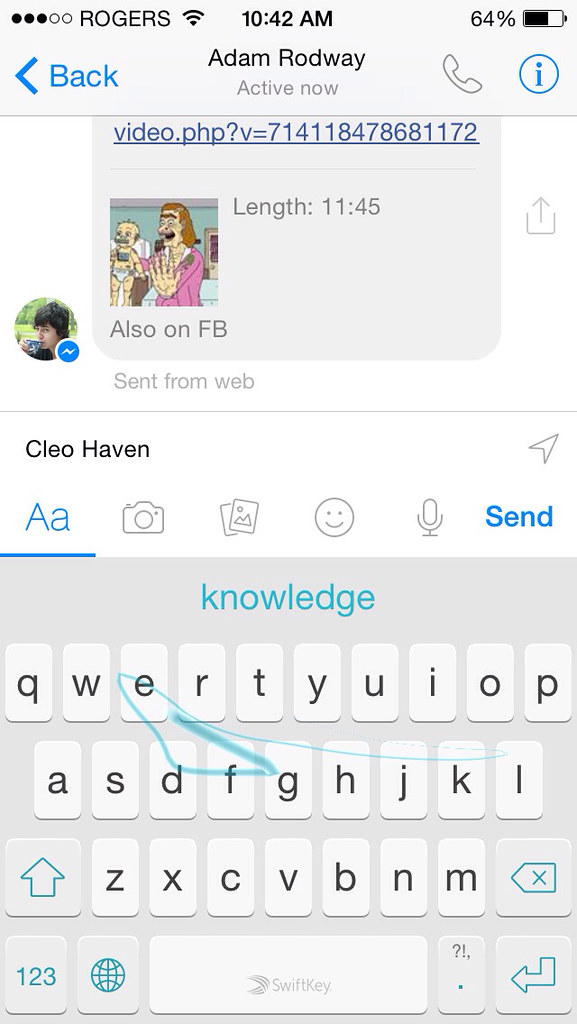


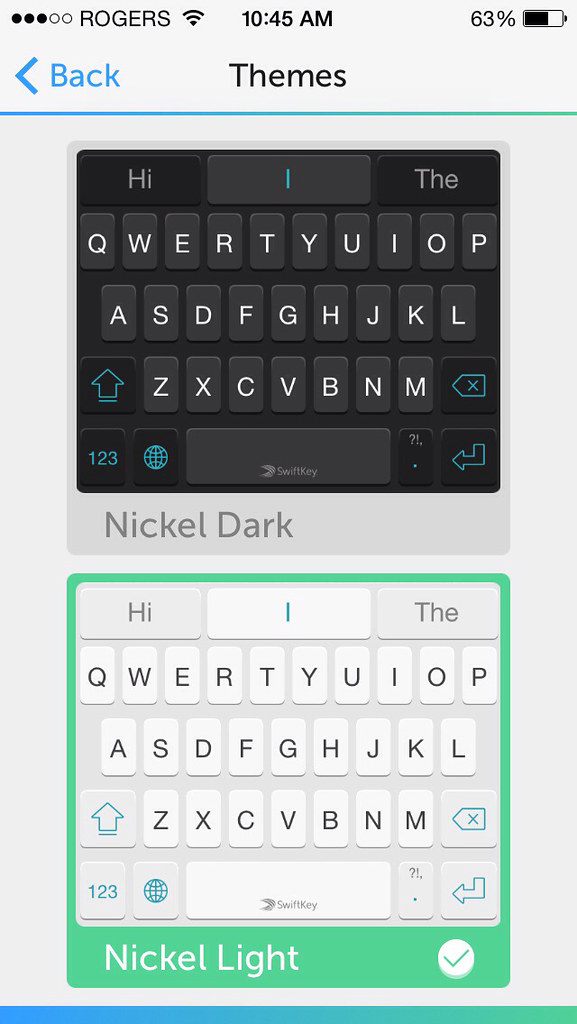


good work admin,
ReplyDeleteswype keyboard apk free download