Version: 1.2.1
Compatibility: iPad iOS 3.2
Price: $8
When it came to looking for Art Apps for the iPad there was a myriad of options but two names clash back and forth at the top. SketchBook and Brushes. I got SketchBook first because I was blown away by the presentation back when the iPad was first announced. However when I got intimate with the Art experience I felt like expanding my wings so I dipped my fingers into the world of bigger iOS spending and took the plunge.
I love the interface, Brushes is absolutely gorgeous with all the icons being seen but not intrusive. The erase icon is always there and it enhances the experience of being sucked in and losing yourself in the immersion of creation. So kudos to the interface for doing everything right. Aside from that we’ve got the usual features; layers, customizable brushes and a well versed undo button. Seriously you can undo yourself way back to the beginning of your session if you wish to. This power is a side effect from one of the features I had no idea it had until after the purchase was made and it was a fantastic shock. It records your paintings progress.
Once saved and in the gallery, press play and it shows you how you got from point a to b. It’s quite a rewarding thing to see and was virtually without a problem to initiate. Other sketching Apps have the same type of thing but it records a video of your progress rather than mapping out each and every move you make. They require pressing record and going through the menu which isn’t bad but when its as seamless as being built into the background and watching without your knowledge it’s just that much better with Brushes.
It’s like going on stage and singing a song in perfect pitch and your Mum didn’t record it at all but then your friends hot Mum comes up to you saying she has the whole thing in High Def and proceeds to give you a well placed hug that never ends. It’s not integral to the production but it endows a sense of satisfaction seeing how you work, what you do well and what can be improved.
Other than that there really isn’t much to say. You can name your pieces and the menus make it easier to dive in but thats what you get. What really disappointed me was the crippling lack of exporting options that I can’t exactly fathom. Add to Photos, copy, mail the image, mail the actions or send to Flickr are your only choices. If you’re keen on taking what you made on the iPad and sticking it onto the desktop to put onto Photoshop, the option doesn’t exist for you.
Also clearly lacking is the ability to draw straight lines, circles and shapes. I know its not the most artistic thing but sometimes I needed the feature and didn’t want to use a ruler against my iPad.
SketchBook or Brushes? I personally love using Brushes over SketchBook but use SketchBook more simply because I want the freedom to be able to carry it over. As a painting App it’s far superior and is a dream to use, it’s a tragedy but with an update it can all go away. It’s the little big things that hold it down like the others but it doesn’t stop me from using it every now and again to remind me that there are beautiful things in the App Store well worth the money.


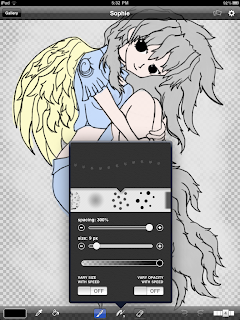

No comments:
Post a Comment