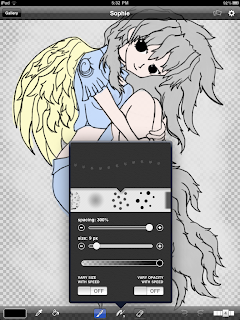Version: 1.0
Price: $5
There was a storm brewing when I was searching for a minimalist word processor. Before Ia Writer there was a decision to be made, OmmWriter or ByWord. The fact that I’m writing this in ByWord speaks volumes but I’ll give my full insight to the matter because using OmmWriter has been an eye opening experience.
What turned me away from it in the first place despite it being half the price was the look, from the screen shots it appeared you could move around your text box and have a background and other such things which gives it the illusion that its not just a word processor. This is a mistake I made as it was just a method to increase concentration that I now respect since despite the background being there, it doesn’t distract surprisingly.
My first experience with it was mixed due to the options, though limited were somewhat intrusive. I tried all it had to offer with music, sound effects and fonts and found it to be a unique and pleasant experience. For once I turned off my music and had white noise in the back while I focused on writing after selecting where the text would stand on the screen. Sometimes I turned on the sounds that play whenever I typed but found all of them to be annoying or distracting though this is my personal opinion. I rather the vague pidder-padder of my keyboard anyhow.
For half the price I can see it working for people. If I started with this instead of going for ByWord I also wouldn’t complain seeing as how it is also what I was initially searching for. ByWord does it better if you can live in silence or have iTunes in the back but it is a worthy adversary. The Zen production is a huge sell in my book if I really wanted to shut everything out and to have a natural, in-touch experience with my writing. Luckily I now have that option but for now ByWord and my writing playlist are my main tools for getting the written word writ.