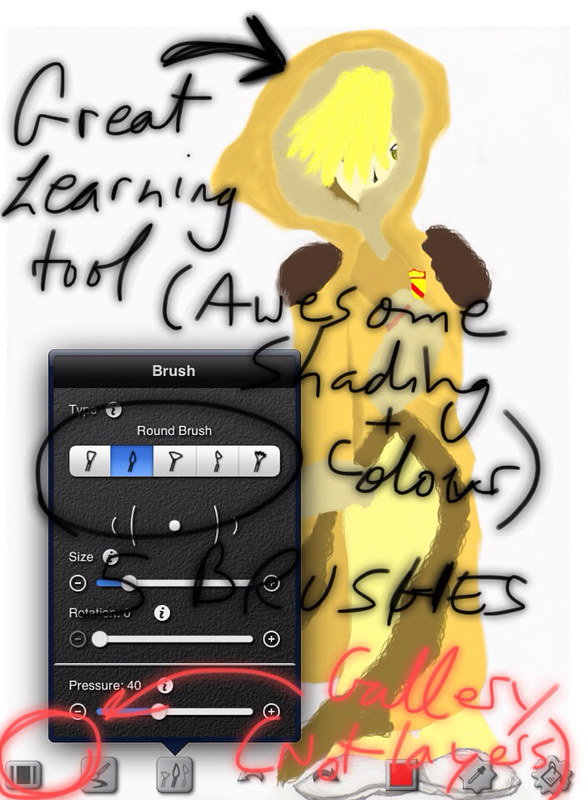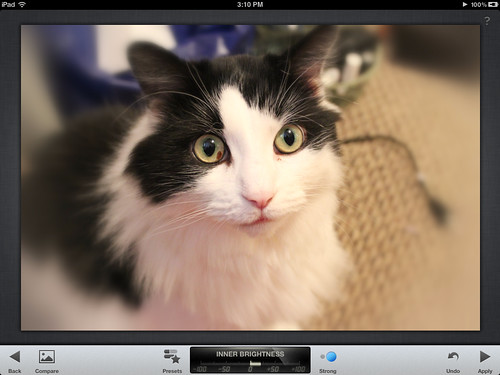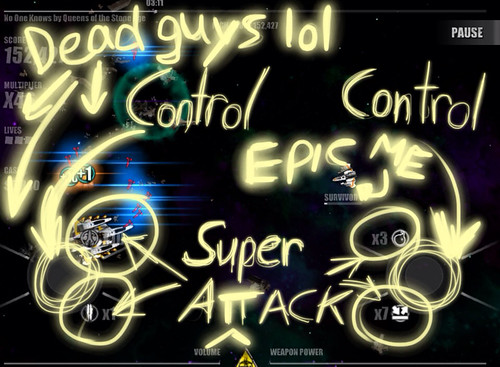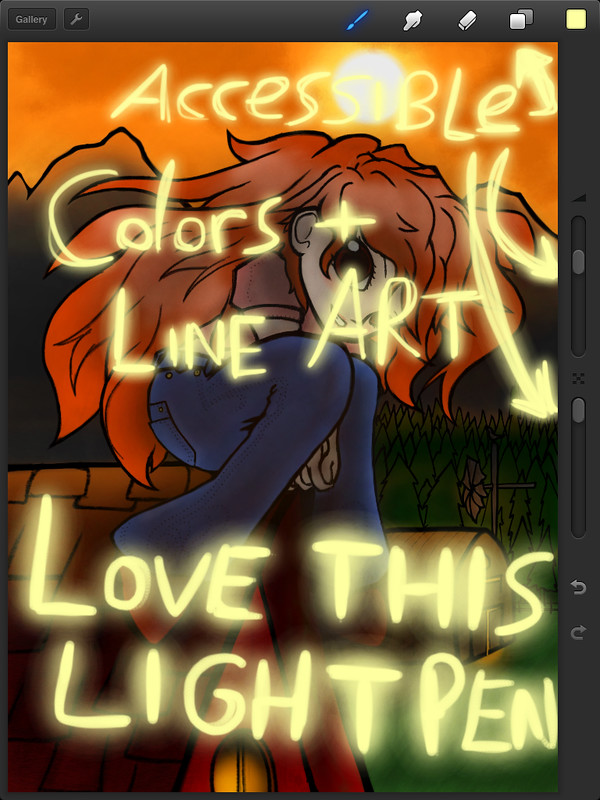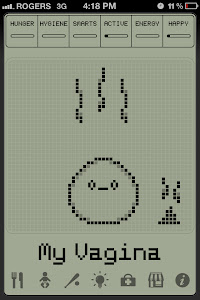Hiragana Pixel Party
Price: $2
I'm a big fan of Japanese culture and have picked up a fair amount on the audio side of the spoken language (but always procrastinated on the written portion.) So when I saw Hiragana Pixel Party, I thought to myself 'well here's a great way to light a fire under my fat arse.' It's got the look, the mission and the polish to be an amazing app. Is it all you need to learn Hiragana and Kanji though?
Inspire Pro
Price: $8
Everyone remember their first. Back when I first got the iPad I was trapped in a weird place. I spent all my money on the thing (I was paying debts and bills and pulled together enough for one to reward myself as well as sketch digitally.) For a long while I was stuck using free apps and didn't have a stylus to paint with. When I did finally get a few paid apps I wanted to spread out the money and get as many as possible and thought that SketchBook Pro was a little too much (even though the investment does go a long way.) Instead I settled for Inspire Pro which cost a reasonable $3 which was on sale at the time.
At the time when I bought the iPad there wasn't a lot of options in the way of apps since all the developers were scrambling to get their apps out there. Even what was available wasn't reaching the full potential of what the tablet could do. However even when I return to Inspire Pro (which received a hefty update recently) I find it hasn't changed very much at all. It's a painting app that's not big on many features but has the heart and spirit.
The problems that come into play are the lack of layers that come from the higher tier painting apps. I think it would change Inspire Pro into something different altogether but it stops it short of a satisfying app when everything you do is to be done on one plane. More preparation would go into a painting creating the background first and being careful not to destroy it too much when painting the foreground.
Inspire Pro broke my iPad painting virginity and I did have much fun with it but not enough to stick with it. Good for a laugh but not good enough to hold your interest for long.
Snapseed
Price: $5
Take the amazing cameras of the latest iPhones, the retina displays and the connectivity of iClouds Photo Stream and you have a recipe for seamless access to your pictures. What do you do with this potential cocktail? Edit pictures on the go with your iDevice of course. There are a lot of apps in the App Store to do such a task like Photoshop Express or Pixelmator but what we’re looking at here is Snapseed.
Photo editing apps have a tendency to fail completely on several fronts due to: a lack of features, terrible interface, sluggish performance all for a terrible price. All of these leads to a bad experience for less experienced users who just want to make their pictures look good. As for the intermediate, the time it takes to get to a final result is not worth the trouble. So what makes Snapseed different? Snapseed is THE app that professional photographers use on their iPads.
With the camera connector kit, you can take the pictures from your DSLR and adjust photos on the fly with the same power as a desktop computer. Snapseed can use pictures up to 20 MP on the latest iPad which is the going rate of DSLR pics (6MP for iPad/3GS - 16MP for iPad 2/4 and 4S). For the hardcore there is an immense amount of control from the standard brightness/contrast and straighten to customizable blur effects and colour tinges.
The best thing about Snapseed isn’t just the features and the amount of polish it has but the way the interface works. Menus aren’t obtrusive and everything is controlled by finger swipes (with the exception of selecting tools from the sidebar.) Slide up and down to swap between definitive tools while left and right utilizes your selection. It feels as natural as everything else on your iDevice and that’s what makes Snapseed so amazing.
I just realized I’ve said absolutely nothing bad about Snapseed….. Huh. Ummm…. It costs $5? It does go on sale quite frequently but I paid $5 for it days before it became free for several days. Yet I don’t regret that at all. The developer deserves the support for such an endearing and amazing result. There’s nothing more I can say that no one else has said before. Get it if you love taking pictures. Don’t get it if you like $5… <Shrugs>
Pandemic 2.5
Price: $1
’There are some people who want to watch the world burn.’ If you want to quench your thirst for destroying human kind, Pandemic might be up your alley. I’ve always had numerous plans for the human race and ways I could destroy it with a dangerously infectious virus, Pandemic lets me play out my hypothetical scenarios. What’s the most effective and efficient way of clearing human life from this planet? I haven’t figured it out yet but I’ve had a blast trying.
There isn’t much to visuals to this game at all, so if you’re not keen on reading I recommend you keep walking. If you’re open to new experiences, I’m glad you’re still here (I could use the viewership.) This is a simulation game with only menus and a map of the world. Touch various countries to see how well your super virus is spreading and killing. In the menu you can add symptoms (such as sneezing), conditions (disease spreads even after death), resistance to certain landscapes (spreads to hotter and colder climates) and resistance to immunization.
You have a time limit and your job is to adapt your virus from being caught and contained, reassuring the human race will continue. It’s the sheer imagination of combining these elements that make your virus so ingeniously destructive. Take this for example, combining Insomnia and Tremors will create a zombie-like virus since infected people will be walking about with zero motor skills and the consciousness of a webcomic artist.
The game doesn’t last very long which is a good thing with the way the game plays. You can have multiple play throughs, experimenting with different scenarios and conditions or just earn all the achievements to become an evil mastermind who destroys society.
Beat Hazard
Price: $3
Twin stick shooters on the App Store are so convulated and run of the mill, it’s difficult to tell them apart. Asteroid was fun with one, two, five-hundred and sixty new skins but when you’ve played one, you’ve pretty much played them all. With that being said here’s Beat Hazard.
Don’t get me wrong I do enjoy the genre and the games do have an intense gameplay appeal, but I must have played about ten different games like these. Two of those I’ve played excessively in the past. The first was Pew Pew on my weak iPhone 3G and this one, Beat Hazard. What separates Beat Hazard from the pack is the music aspect.
It dwelves into your music library and you play space wars to your music which is a clever touch. Playing your music as if it’s a level isn’t just based on time, the programming uses the tempo and bass to time enemy formations and your attacks intensity is based on the activity of the song. It adds a more personal touch to the game which makes it fun.
The reward and levelling system is present but you hardly realize it’s there when you start. After playing through several songs you’ll realize there’s perks and add-ons for your spaceship. Adding on perks and ways to increase your combo is a satisfying way to aim for a higher score on songs you particularly love. But the additional attacks really mess up your game.
I was playing the iPad version and had a lot of space for my thumbs. However surrounding each stick are numerous power up attacks: bomb, shield, super laser and missiles. They are fun to use but my God do I set them off completely by accident far too frequently. Guaranteed at least three times a game I will use my super laser when no ones around and fire into complete darkness like a terrified blind child at a night club.
However this is one of the most satisfying purchases in the App Store I’ve ever made. I keep coming back to it simply to try out new songs I have just to see how they look in Beat Hazard.
Pulse
Price: Free
Browsing on your iPhone is a pain. Sure it’s good in a bind but we depend on apps to tell us where the closest restaurant is (as well as their opening/close times) or wikipedia articles. Daily I follow news and updates from blogs such as Lifehacker, Kotaku, Joystiq, Engadget and Apartment Therapy to name a few and loading each with Safari is a major pain in the ass. Obviously that is the wrong way.
Pulse is an RSS reader and one that I hold close to my heart. Starting up is tedious but it pays in the long run to have a list of your favorite blogs. Swipe down and watch the magic unfold as all your news refreshes. No longer will you waste data and time and fines for aggravated assault because of that dreaded slow moving bar.
At first I wasn’t a fan of the interface. Everything is small and the blue on black is positively depressing. But these are gripes that disappear as this free app offers so much and asks for so very little. I love Zite but that’s a different flavor altogether and more suited for the big screen (which Pulse also works well with.) Pulse works well to deliver your precise news sources rather than random articles based on your preferences.
Oh also, Pocket is supported. Magic!
Ghost Trick
Price: $10
There were many DS games that gained critical acclaim that unfortunately flew over my head but luckily found a second home in the App Store. Scribblenauts and Final Fantasy 3 look incredible on the iPad and retina display iPhones and are more accessible for schmos like me who are finding it difficult to carry around multiple cartridges. Ghost Trick looks amazing on the iPad and is cross compatible with the iPhone (though the version I focused on was the big screen variant). When you see it side by side with the Nintendo DS version, it's in every way superior in price and visually.
The story is about a newly deceased spirit whom wakes up in the junkyard with no memories of its past life. It has the ability to transfer to objects and to control said objects to affect the world around it in an effort to solve the mysteries that surround the evening in question. With quirky graphics, amusing characters and dialogue, Phantom Detective sucks you into its narrative while being interactive with the players. Touch screen controls are the main attraction and are right at home on smart phones and tablets alike.
Playing from beginning to end, the mystery is quite enthralling for the most part and will keep you guessing until the credits roll. I have my own opinion on the way it ended but came away satisfied for the most part, especially for an App that comes with a double digit price tag. It lasts long enough to stay entertaining without dragging on.
My big gripe with the game doesn't have anything to do with the actual game, the unfortunate save system screwed me over a lot of the time. Saving your place and leaving the App should be enough but loading your file sometimes takes you all the way back, forcing you to replay a part of the game you already solved. Holding the screen skips through dialogue but only if you've played that part before, since your save file takes you back before all that, you can't skip any of it.
This happened to me several times and is an unfortunate oversight in an otherwise great game. If you love detective puzzle games and don't mind a bit of reading, I highly recommend it. Just watch out that you save in between chapters.
Art Appstravaganza: Brushes v. Procreate v. SketchBook
Be warned, I’m still using the 1st Gen iPad. There are many notable differences when using these apps on older and newer iPads such as speed, canvas size and the amount of layers you can use.
Brushes
I’ll start by saying what I like about my least favourite on this list (personally.) This was my second to buy after starting off on the strong foot with SketchBook Pro. What impressed me out the gate was the pleasant and accessible interface that has brush size/opacity, erase and undo/redo within one finger tap. Definitely refreshing after using the old SketchBook Pro version. Brushes also surprised me with the additional feature of playback which to be honest made me feel like a freaking genius seeing my work from beginning to end.
There are hardly any export options other than a flattened image to your photo album or the playback. You have no choice but to finish it here and now in Brushes. If you’re satisfied with colouring and the effects that’s fine but I just can’t stand the lack of exporting options, it feels like I’m walled in. And that’s why I’m not a fan.
Procreate
After dumping SketchBook Pro I became obsessed with Procreate who after a grand update made a very compelling case. To start I’d like to mention that Procreate has the best gallery of any art app. Every other one is just a list of thumbnails. Granted Procreate is the same however you can drag and drop individual pieces to make stacks. Each stack can be either a work in progress or a different project.
When I bought Procreate initially I put it away after awhile, impressed but not wowed. It has the interface I wanted with accessible controls but the lack of exporting options and crashing issues kept me from falling in love. After several updates that tune has changed with Dropbox support, an intense custom brush system and something 1st gen iPad owners will gasp at. More than 6 layers. I didn’t even know about it until I was knee deep into the new version and realized I wasn’t hitting that wall I’d always hit (which forced me to either delete or merge certain layers.)
Procreate was a force to be reckoned with before with amazing brushes and interface but they went way and beyond, adding features its competitors touted over it. Well worth the money. But is it the best?
SketchBook Pro
Me and SketchBook Pro have this weird relationship. It treated me like crap in my more inexperienced days until I wouldn't have any of it and explored the world. I found apps that were good but mostly bad. I settled down with Brushes for awhile until I realized I just wasn't feeling it and that the $8 was a wash. Then I rediscovered Procreate which had changed into something more mature. Then I tested to see how it stacked against SketchBook by going for a minute or two.
It didn't take me long to go back to this brute of an app. Indeed SketchBook Pro has changed with the addition of some (minor) features that work in its favor. My first and most major triffle with SketchBook way back when was the crashing and losing much save progress. I can now safely say that... it still crashes... BUT a new auto save function saves (see what I did there?) my work before it crashes. All I have to do is boot the app back up and hop back on the horse. So I guess it still has its bad habits but it's a little better now... right? Right!?
Flipping show off
My other problem that was fixed in the second major update that I reviewed hasn't changed but I do see that it's a bigger help than I first discounted. Changing quickly between (concretely preset brushes) is easy and if you don't like the quick access toolbar, you can unpin it away, resuming the old fashioned tedious brush change. My problem still is with the lack of customization to that brush bar. I got a line of sketchbook pencil brushes to play about with the sketchy look but find it impossible to use because it's so deep within the brush menu that I just grow sick of it. Why can't I stick the brushes I use frequently on the brush bar?Yet with all my gripes, I find that I get the best result with SketchBook Pro. The end result is an important aspect in all this and although I finished more pieces in Procreate than Brushes, I find that SketchBook is capable of more professional graphic design. Of course there IS Photoshop for iPad but I unfortunately don't have the hardware to support it. We'll take this Appstravaganza as a testament to what the original iPad is currently capable of for graphic artists who have the tech but not the money.
Songza
Being trapped in a country without access to Pandora or Spotify, I wonder sometimes what the heck I’m missing and just carry on using TuneIn. And yes, I do realize there are ways to sign up and use Pandora or Spotify even when I’m out of the region, I’m just lazy to go there. Especially while I have TuneIn to satiate myself. If you haven’t guessed, I love TuneIn. Do you know what else I love? SONGZA!
Newcomer app Songza follows in the spirit of Pandora and Spotify, streaming music playlists through a data connection. The interface and selection is insanely fun to play about with. I like to think that the initial menu reads like a ’Sunny in Philadelphia’ episode when it says ’It’s
The options that follow this are awesome, ranging from work/study to pumping yourself up for a night on the town. You will hit playlists that won’t interest you, but that just starts the sequence of questioning again until you find something interesting. Believe me you WILL find something interesting. And even if you don’t, you can add ones you like to your favourites list as a fallback.
It’s free, it plays awesome songs and I do believe it’s far more widely available.
The Lost City
Price: $1
Back in the 90’s point and click games like Myst and Broken Sword were extremely popular. They’re slowly making a comeback with remakes or Telltales own variations with Back to the Future, the Walking Dead and even Jurassic Park, most of which is on the iOS App Store as well as PSN and XBox Live. A similar game that fell way under the radar is The Lost City. I played through the game on the iPhone with few issues with the pointing or the clicking but it’s iPad compatible and probably more advisable to take that route.
The game is entirely centered on puzzles within a temple in the middle of the jungle. There is no story nor dramatic, intense action sequences these games tend to have. With that said, the game is very laid-back and easy-going. Puzzles in the game consist of gathering bits and bobs from around the map and using them in specific ways (use rope on branch to climb down cliff, use square stone tile on square indent.) The real difficulty lies in remembering where each item can be used, especially as the map expands larger and larger. Good thing there’s a map, however using it disrupts the flow of the game.
Easily the most memorable part of the Lost City is the beautiful visuals. I mean wow. Each page is detailed and mesmerizing to look at while playing. You can tell the Developer wanted to take it a step farther by adding season elements. Visiting one of four alters on the map changes the setting to either Spring, Summer, Autumn or Winter. That part is worth it alone. The game isn’t too long or short but the right length. You’ll beat it in time to find you got your moneys worth and reach a feeling of fulfillment by the end. A great game to advise those who aren't fans of touch screen gaming.
Vs. Racing
Price: Free
Small Screen iOS' Devices Adviseable
Touch screen games... I realize all of the games I look at here are for touch screen devices but sometimes they don’t feel awkward, except maybe Beat Hazard where I keep setting off powerups when I don’t intend to. There are games I enjoy where the touch screen aspect sometimes gets in the way.
Vs. Racing has a good idea and even a good feel half the time. It’s a top down racer in short racing bursts with most races taking no more than a minute to finish. The tracks are riddled with narrow roads, sharp turns, water traps or dirt to slow you down from completing the race. Vs. Racing looks good and satisfies on the same level as many iOS games like Fruit Ninja or Angry Birds.
My issue lies with the controls. I’ll be getting into the race and halfway through lose everything because my thumb would be in the wrong place. Games like these like so many others depend on a virtual feel inside the game to gauge our precise and sensitive movements. Vs. Racing has suffered the most from the lack of this since you need to train yourself to recalibrate your thumb, sometimes within the heat of an intense 60 seconds.
When I did have a feel for it though, there was nothing like skidding along the track, overlapping the front car and taking the gold.
Recently I found myself browsing through articles on Zite. One I found of interest, I post to my Facebook wall for my own reference for later. 'If only there was a better way!' I cried out and saw the little pocket icon in Zite. Read It Later evolved into Pocket, which is pretty much the same thing it used to be but in a shinier and more efficient package.
Quickly I set up an account, got the app and started searching for more ways to use it. I even found the Safari plug in and I find myself in business of keeping my reference links in order. The app (big screen or small) works by initially downloading and saving these links for offline reading in either webpage mode or reader mode. Personally I find it useful as an internet swipe file thats always with me.
Once again there’s the cloud done right here with access to these links in your app or from the web without file mishaps or loss of data. Best of all, it’s free to use.
All Talk
Price: Free/$2 Ad Free
Ever hear of the game Taboo? I played it at a party once while being sober and trying to explain things like a doofus to a team of hammered morons. All Talk is the same game without the alcohol (or maybe you’re drinking with your iPhone/iPad, in that case if you break it, your hangover will double.)
Anyway, if you aren’t familiar with Taboo here’s a simple explanation. You have to describe a word to another person(s) while side stepping certain words. For example try to explain the word McDonalds without saying burgers or arches. All Talk follows the same gameplay and ties it up with the turn by turn system that smartphone games seem to be enjoying right now.
In theory the game works, speak into the microphone your description and send it to a friend. Hear and guess their word (and so on and so forth.) The problem in comparison with games like Draw Something or Hero Academy is that people don’t want to talk. Imagine being on the bus and suddenly descriping a porcupine out of the blue, they’ll think you’re mad! This is one game that didn’t last too long for me due to lack of interest from others and severe embarassment on my part. Yeah I can draw a crummy picture in Draw Something or guess songs like a mule in Song Pop but All Talk is too difficult to stay invested. Play at your own risk.
Jetpack Joyride
Cross Platform
Half-Brick's trademark character Barry Steakfries is back in another side scroller, adding another quality title to the developers roster of games. What I love about Half-Bricks games is they all feel like epic games squashed down for the small screen for a very affordable price. The graphics are simple but effective and the gameplay is one of those 'easy to learn, difficult to master' deals. Bottom line up front, you can't go wrong with this game.
Action games on a capacitive touch screen need to be treated with care, especially with complex controls. Other games get around this with one button gameplay where by touching the screen gives a single action, in Jetpack Joyrides case makes your character go up. Trying to get as far as possible is one way to play the game as you dodge missiles, lasers and electrified gates. The other way is to complete the challenges and reach higher ranks. After achieving a challenge issued, you'll get another to strive until you get to the top.
There's not a huge amount of depth in comparison to Angry Birds but there's enough to keep you invested for a great while. Additional jetpacks, clothing and abilities can be earned the more you play. It's a dollar, it's not buggy and it's fun. If you're not a fan of Half-Bricks style of games this won't win your favor but for the open minded it's good for a laugh.
Paper
Price: Free ($2 for additional tools)
iPad only
Ah Paper. It has all the elements that I want but has no place whatsoever in my appertoire. An app that suffers from a severe identity crisis needs to go through some major updates before it becomes an essential tool.
The initial idea was to turn your iPad into a landscape notepad for jotting down ideas, taking down notes or spreading your brain across a page. As I said, the execution is amazing and well done. The problem stems from the lack of tools that would add slight bit of depth to the app in exchange for its uniqueness. Two things I'd like to see are an undo/redo function and a slight zoom.
Undo/redo is an unfortunate piece to exclude since one wrong line or mistake means using the eraser to tediously run your stylus (or finger if you're into that) carefully and backtrack. As for the slight zoom, it's not even that big of a deal. You're not painting masterpieces here and don't need absolute precision. The problem is that you'll be inadvertently swiping down the notification tab. I paint a lot on the iPad with SketchBook, Procreate, Brushes and other such apps. NEVER had this problem before.
Draw Something
Price: Free ($2 ad-free)
Draw Something is a game that gives you the ability to humiliate yourself in front of your friends and family directly by showing them some of your shoddy stick figures or ’artwork’. One of the keys to a healthy brain is being able to communicate your thoughts and this can take several routes such as speech, body movements or in this case drawing. The game goes back and forth in turns with you guessing an opponents picture while you draw one for them in an endless cycle until the other party gets super bored.
I don’t know if I was breaking any rules when I played Draw Something but I used a POGO stylus. Sometimes the real estate of the iPad version made things much easier but it’s just blown up from the small screen variety. This game doesn’t require the ability to draw but to communicate with imagery. For artists I prefer to think Draw Something as practice to expand from our comfort zone.
Hatchi
Price: $1
Do you remember those annoying Tamogatchi toys? I have memories of coddling a digital penguin, dinosaur, ambiguous blob and even a baby (which would only last about a week before outgrowing you. Talk about the Tamogatchi getting sick of you.) What child from the 90's didn't know or own a digital pet?
Hatchi relives the same spirit, blocky black and grey pixels and all. It translates well for the iOS and is well suited to touchscreen gamers who aren't action oriented (for the most part.) You start off with a blob pet and as time passes its features (horns, wings, limbs) will grow based off of its personality and how well you treat it. If you get that far that is. Tamogatchi pets are legendary for a) being annoying and b) lacking any reason to stick around long enough.
For the one dollar admission price you do get a lot of value with achievements, Game Center support and iPad/iPhone support. The main problem is the notifications support. It has it. I personally use notifications to learn about the weather, read mail and see responses on Facebook. You begin to make priorities and quickly realize that Hatchi will take a back seat a lot unless you make time for it.
My Vagina is smelly and is very dirty
Turning off notifications is Hatchis own version of putting it into silent mode and sticking it in a drawer, sentencing another digital pet to the big server in the cloud. When I did play I did feel engrossed in the experience however since it replicates the good ol' days perfectly with the sounds and sights of a low tech gizmo. The controls are only wonky in a few mini games (which aren't mandatory to play) and the price is right for what you get. Unless you're buying an iPod Touch or iPhone just for Hatchi then wtf is wrong with you?iA Writer: iPhone Version
Price: $5
My first (paid) word processor for iPad was iA Writer. Did I get the name right this time? Anyway the first draw was the price compared to Pages. Then the interface. And I was sold with Dropbox support. It’s funny how my first crack was the perfect one that would never be topped. Then it became universal and I flipped.
Goodbye Write 2, My Writing Spot and others I can’t remember off the top of my head (I’ll get to them later). Does this app translate well to the small screen? Yes and no (gasp!)
It’s exactly like its bigger brothers in the way it delivers a simple and effective interface that gets the job done. The iCloud and DropBox support brings seamless integration between devices (and my God it’s just thuper.) It’s a faithful and useful shrink down of a great word processing app.
So what’s the problem? The issue is that the smaller screen requires more options and settings. Write2 works better for iPhone than the iPad because you can shrink down the text and use every pixel available while feeling absolutely comfortable. Both iPad and iPhone versions have a keyboard that takes up half the screen but the iPad can show more. Personally when I use small pockets of time to write on my phone, it’s in landscape. With iA Writer I change to portrait because I see just a little bit more.
Stanza
Version: v.3.2
Compatibility: iOS 3.0
Price: Free
Thanks to touchscreens and e-ink displays, reading on the go has never been more accessible. If you're a smartphone addict like I am, your iPhone or Touch is probably never far away at any given moment. For the love of reading, e-readers are cheap and light, but an app is lighter, cheaper and even more convenient. The big dogs of the e-reader world (Kindle, Nook, Kobo) are available but aren't the best option for those of us who like to manually sync our own ebook and pdf libraries. When iBooks started getting sluggish, I gave Stanza a shot.
Since manga makes up a significant percentage of my digital library, Stanza was highly recommended as a one stop for everything literature including the popular cbz/cbr file format most digital comics are saved in. Stanza is favoured by publications such as Time Magazine, New York Times, Wired, PC Magazine and Forbes for being the best app to fit entire bookshelves into the palm of your hand. I love how it doesn't fill up the screen clumsily with buttons and menus. Books can also be downloaded from several partner stores as well as offering 50,000 free classics to choose from.
My one problem with the app is the look of it. There are many options to choose from for font, background, colours and all that jazz, but presets are virtually non existent. I dont want to choose from 30 or so background images which are really distracting or dozens of fonts that make it hard to read. Black text on white is hard to deal with as well thats why I choose sepia in iBooks. But choosing something takes awhile and when you're reading you want to go back into settings and looks for a better one. And thats not what I want from a reading app.
Compared next to iBooks, I prefer iBooks a short margin for the look but the lag in load makes Stanza a little better. Pick your poison.
Work+
Version: v.1.0.0
Compatibility: iPhone 3GS/4/4S, iPad iOS 5.0
Price: Free
When it comes to work I require a few things that I like since I'm technically homeless atm. Ambiance, wifi and coffee. Not a whole lot to ask for don't you reckon? Since I reside in a small Uni town, there really should be more choices and I had no idea how many choices I actually had after I got Work+. This was the app that made me jump onto the FourSquare bandwagon and encouraged me to offer my experiences to help my wandering brethren in search of a place to work.
What Work+ does is offer up suggestions on public places to work like Starbucks and such alternatives. Using data provided by Foursquare users you can figure out which cafes have good ambiance, wifi, outdoor patios or can accomodate large groups for meetings. Enter in what it is you're looking for and it will help you find a suitable cafe.
On top of that you can input notes or time your work for your own reference later. So if you were disatisfied somehow by one such place, you will know later that that place is balls and to neve go back because of all the screaming kids, shitty internet connection or overpriced scones. Admittedly I started using this app recently and have logged three or so entries but I go to cafes very frequently (everytime I write here or for Apartment Therapy.) The worst thing I hate to do is spend an afternoon in a crappy cafe only to waste my time, energy because of a crummy locale, Work+ lets me mix things up and try new things.
Broken Sword II: The Smoking Mirror Remastered
Version: v.1.3
Compatibility: iOS 3.1.3
Price: $6
A lot of the games I seem to be playing lately are the older variety of games. Even though I have a PS3, I've been playing PSOne games. The same goes for my Wii and indeed now my iPad seeing as the old wit of George Stobbart has made its way to my tablet. The point and click genre appears to be made for the touch screen revolution with Telltale games storming the app store with their new Jurassic Park series, Back to the Future and Sam and Max. So how does Broken Sword stack up?
The first feature I commend it on is its Dropbox support. Although I didn't use it very often, I carried over my save from iPad to iPhone and back when starting to play. It worked extremely well though the game doesn't work too well on the iPhone since clicking is very finicky. That's right, the controls are very wonky for a point and click. Howso you ask? The problem is that the original game required two types of clicking, left and right. Left interacts while right observes. This iOS variety works by clicking on a point of interest once and it presents the option afterwards. Clicking on the icon is hit or miss and you can not hit it right at first which cancels the transaction. Then attempting to hit that sweet spot again to bring up the option will miss and your character will end up walking away or worse, going to a new screen.
At some points in the game precision in movement and timing plays a factor. They are far and infrequent but when they happen, prepare for frustration.
My other gripe is a small one. They added new images during conversations of character avatars. They feel out of place but are not a huge deterrent. The proper voice acting and dialogue is still here however and that alone is well worth the money. George Stobbart is one of the characters that came before Drake (but after Indiana Jones) that fall under the adventurer with sharp wit. The core experience that the game stems from is here in its entirety and despite the frustrating controls is easy to lose yourself in. The beautiful visuals and incredible soundtrack (put on the headphones, it's one of those games) makes for an interactive movie experience that uses the best parts of the iOSs hardware to recreate a classic game.
Scribblenauts Remix
Version: v.1.3
Compatibility: iPhone 3GS/4/4S - iPod Touch 3G/4G - iPad - iOS 4.0
Price: $2
As I drifted on the sea of transition between traditional gaming and the iOS spectrum you see before you today, there were games that still caught my eye. Games that were interesting but not sufficient to pull me back. One of those games was Scribblenauts for the Nintendo DS. The idea is entertaining, type a word, any word and it'll come to life on screen. Use whatever you summon to solve puzzles that stand before you. For years it was out on the DS and I couldn't understand the cons when I read reviews. Now I understand clearly.
Scribblenauts Remix was introduced into the App Store months ago at the painful price of $5. Soon after it dipped to the appropriate price range of $2 which was easy for me to take the plunge. On the iPad is where this game shines since you have a full keyboard and a bigger screen. There is a lot of things on screen to watch out for and buttons that get in the way when it comes to dragging and dropping items. It was difficult on the iPad, and it's impossible on the smaller screen.
The puzzles are basic and can be solved by any numerous methods based on personal opinion or imagination. But not all the puzzles are like this. Many are outrageously simple to solve and can be reduced to the same level as answering a grade school question. The visuals are that of a simple game suitable for children however there is a dark side to the game with the variety of things you can summon. The censorship is odd however when I tried to summon a pipe to build a snowman, it wouldn't allow pipe, corn pipe or anything to do with smoking.
For the price it saves me from getting a DS and paying $20-$30 for a cartridge when it can go with me on my iPad for less. The main problem with the game other than questionable puzzles is how short it is. It's worth the meagre $2 and $1 in app purchase for extra levels. It's more fun than most iOS games and is good as dispensable fun. Meaning you can buy it, play it for a week and get your moneys worth before moving on.
Write2
Write 2
Version: v.1.3.3
Compatibility: iOS 4.0
Price: $2
I love iA Writer wether on the iPad or Mac. Unfortunately there's not a version available for the iPhone just yet so the search began for a word processor app with emphasis on style, functionality and Dropbox support (until iCloud matures). I was impressed with My Writing Spot but there was no clean connection with Dropbox. When I resorted to copying and pasting the text in a free app to transfer over, I was doing it wrong. Then I got Write 2.
I wish someone told me about Write 2 when I started gambling app money on iA Writer. For $2, I would have saved a lot of money and gotten an equally satisfying experience for both my phone and pad. Don't get me wrong, I love iA Writer to death and it still does a stellar job, I just think Write 2 does more for less and just as effectively. The style is unique and it's like comparing apples to grapes to decide which is better.
If you are on a budget and want a word processor for both your big and small idevices, I highly recommend the Write 2 path. As an added bonus, its compatible with the WriteMate app which turns your iPhone/iPod Touch into a typewriter for another iOS device using Write 2. A bit of a slap on feature since typing on a small screen when you have a perfectly good iPad to type on seems to lose the point somewhere.
iDesign
iDesign
Version: v.1.4.2
Compatibility: iPad, iPhone, iPod Touch iOS 3.2
Price: $5
I've recently been getting into Adobe Illustrator for some symmetrical designs and am loving it. I loved it so much that I started looking for something similar for my iPad and found a few. For its use, I can understand how some of the apps could get pricey but its a gamble when there are so many options and all of them cost more than the graphic apps I started collecting. Tucked away in my search options, was a sleek looking app for $5. Apps that usually start with Apples cutesy “i” monicker never turn out good. Do they?
If the answer is no, then heres a first. iDesign does everything Illustrator does in a functional interface. I was blown away by what saw. The search was over just as it was starting. I was able to make my design with ease over the course of an hour. Create shapes, edit points, line everything up, import and export to Dropbox, e-mail, photo library. Im an absolute beginner and it was easy for me. And theres a lot of options that I don't quite get which is probably for the intermediate crowd. iDesign does it all.
A good purchase in my opinion. I hope the developer makes a paint app because I love their interface that much. Its gone one second and in your face whenever you need it.
Spy Mixology
Version: v.1.3
Compatibility: iOS 4.1
Price: $2
I'm not a huge fan of Bond but I'm a fan of various drinks. I guess for those who follow the movies religiously would like to know what drinks they can whip up from the movies and that's certainly exciting. But most of the time it's never specific or even helpful. Would even a die hard fan like to know when champagne appears in the movies? Well now you can know with this app which tells you that 'Champagne is served when Bond meets so and so.' Peculiar.
Even the non-champagne related drinks are severely limited. I tried to find anything other than Vodka martinis that aren't stirred. The interface is nice enough but it's just hard to justify the purchase to people who just want a drink recipe App (to which I warn you this is NOT for those people.) It's such a niche audience that I don't fit into. I'm just squeezing every penny from my wasted money by reviewing it here. Love Bond? Want to spice up a Bond marathon with drinking? PERFECT! This is the App for you! Every one else hit the road.
Posey
Version: v.1.5
Compatible: iPhone (3GS/4), iPod Touch (3G/4G) and iPad iOS 3.2
Price: Free
My iPad has become my essential graphic tool for modifying and creating pieces on the mobile iOS platform. With a plethora of creation Apps, there are a multitude of layers and steps that some images go through. Posey is a great first step to create inspiration for that next masterpiece. Prop characters to stand, tilt, jump, lean etc. Taking a screen cap and opening in other programs can make it into a digital version of an art Poser doll.
It's good for a laugh but the controls can be frustrating to work with. However the price is more than the cost of admission, with a little love it can replace the physical deal (if you're like me and prefer it that way.) The premise is simple enough and lives up to what it promises.
Photo Editing Appstravaganza!
Photoshop Express
Version: v.2.0.4
Compatible: iOS 4.2
Price: Free
The standard to live by is readily available to majority of iOS devices. It balances a clean interface with accessibility quite well. For those who are intermediate to basic Photoshop features will be right at home with cropping, contrast, brightness, sharpen, soft focus, exposure adjustments as well as several effects being available. This is my go to App for photo effects and highly recommended. If you're looking for more (or if it's too much) you'll be able to safely gauge by sampling with Photoshop Express.
uSketch
Version: v.3.2
Compatible: iOS 3.0
Price: Free
Easier than Photoshop Express but lacking in specific features such as cropping and manual adjust. Adds effects to pictures to make them more interesting. It mostly gives the impression that your photos are more artsy and is good for a laugh. Readily available to upload to Flickr, Facebook, Twitter or to e-mail or save/print, it's easy to get into but can be limiting for those looking for a specific look.
Pixlr-o-matic
Version: v.1.3.1
Compatible: iOS 4.0
Price: Free
Fans of Autodesk will love their Pixlr-o-matic app which fuses the two aforementioned into a streamlined experience with an amazing interface that I fall in love with every time I use the damn thing. Sharing options aren't limited to save to the Photo Roll with access to Flickr, Dropbox, Facebook, Twitter and a few more. There are literally dozens of effects and borders to choose from to give a unique and compelling look to an otherwise boring picture. It lacks the specific sliders and cropping that Photoshop Express offers but Pixlr-o-matic will deliver you right to the end rather than making constant adjustments and wondering 'Is that good?' There's even a randomizer button to throw effects onto a picture if you don't know what you're looking for. It's all good.
Scrabble HD
Version: v.1.14.53
Compatibility: iPad iOS 3.2
Price: $10
Every Holiday season two gaming giants reduce the prices of their games to ridiculous levels that it's impossible to ignore the allure. I've tried to catch up with the backlog games that sit on the last page of my iPad and try to give due attention and after a few months of having Scrabble (from another holiday) I finally spent a great deal of time with Scrabble HD. Possibly even getting more than $1 worth of fun.
 If you're not aware of the classic board game of Scrabble here's the brief of it. You get 7 tiles with letters on them to which you must make words on the board with currently existing letters. I always fancied myself good with words and never played Scrabble. After some time with this game my self confidence took a quick nose dive into a deep bucket of ice-cream to which I'm slowly seeking help getting out of.
If you're not aware of the classic board game of Scrabble here's the brief of it. You get 7 tiles with letters on them to which you must make words on the board with currently existing letters. I always fancied myself good with words and never played Scrabble. After some time with this game my self confidence took a quick nose dive into a deep bucket of ice-cream to which I'm slowly seeking help getting out of.It's possible to play with iPhones or iPod Touches as tile racks which makes the iPad one of the most advanced and expensive boards (if you choose to look at it like that.) We passed the iPad around and played one of the longest games where we stared at the game for so long and attempted to form words. Lucky for me there's no time limit.
If you love Scrabble, it's absolutely faithful and worth the dollar. But never in my life would I spend $10 on such a thing even when it's cheaper than it's physical cousin. There is an iPhone/iPod version but I doubt it's much different.