I'd like to make a confession here. I'm addicted to drawing apps. I played the hell out of Draw Something, invested way too much money in software for my iPhone and iPad that I hardly use and have sought the perfect stylus to use on these apps I neglect so horrifically. There's a satisfaction to absorbing myself in my tech and being creative with a visual medium that I've struggled with in person and seeing other developers take on the graphic apps (what's new that they bring to the table.) I just can't help myself. So why not, here's another one.
Compatible: iPhone 3GS+ - iPad
Price: Free
Ink for iOS is a mini doodle app light on features and big on approachability. All you have at your disposal is save to photos and share via e-mail, Twitter or Facebook. Undo/redo? Was too busy to attend. Eraser? Wasn't even invited. So what does that leave us with? Actually a half decent app considering the price.
Before proceeding I would like to take this opportunity to warn anyone intrigued to get this app that a stylus IS NECESSARY for an iPhone. There is no possible way to safely use this app on a smaller screen with fingers alone, especially with the lack of erase and undo. Every line you make is final.
That's what makes this app unique in its own way. Create a visual as a reference, doodle character designs, poses or landscapes, save it double quick. Don't mess about with loading screens, stop dawdling with hurdles. In a pinch and other apps are preoccupied, Ink for iOS is my back up. There's a certain nostalgia in knowing that there's no going back on every swipe. It reminds me of when I scrawled into my moleskin with a stubby little 3B pencil that's been put out to pasture from overuse. It didn't have an eraser attached, nor did I bother to bring extra luggage to accommodate.
I like how you don't have to worry about any sort of in-app gallery, on top of other photo galleries. When you're done with a sketch, you swipe up and start fresh, and it saves the doodle to your photo gallery. This is best for those on a budget however since this is still inferior to apps like SketchBook Mobile or ASKetch. It makes a great effort and this is still version 1. Who knows what the developer has in store?
My stance is give it a shot. There are better apps for a price but if its something that's not worth spending money on for yourself, this is alright. If you require more like zooming, color and undo, then stay well away. This is not for you.


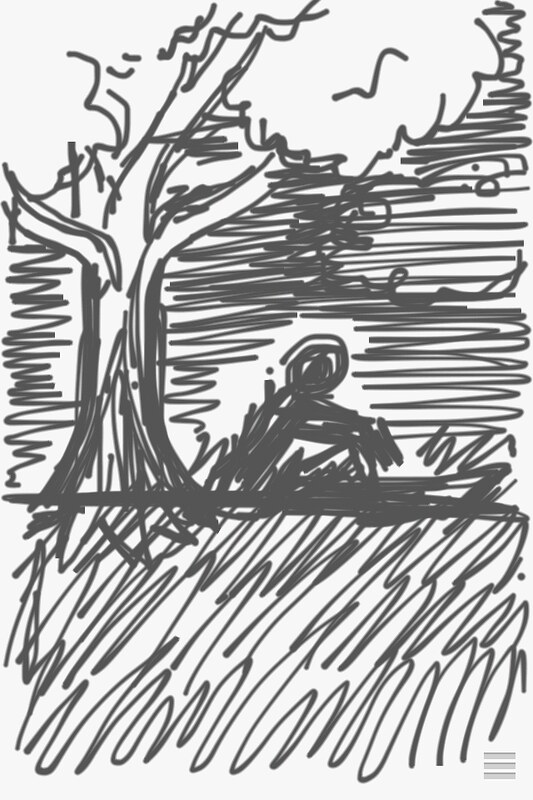
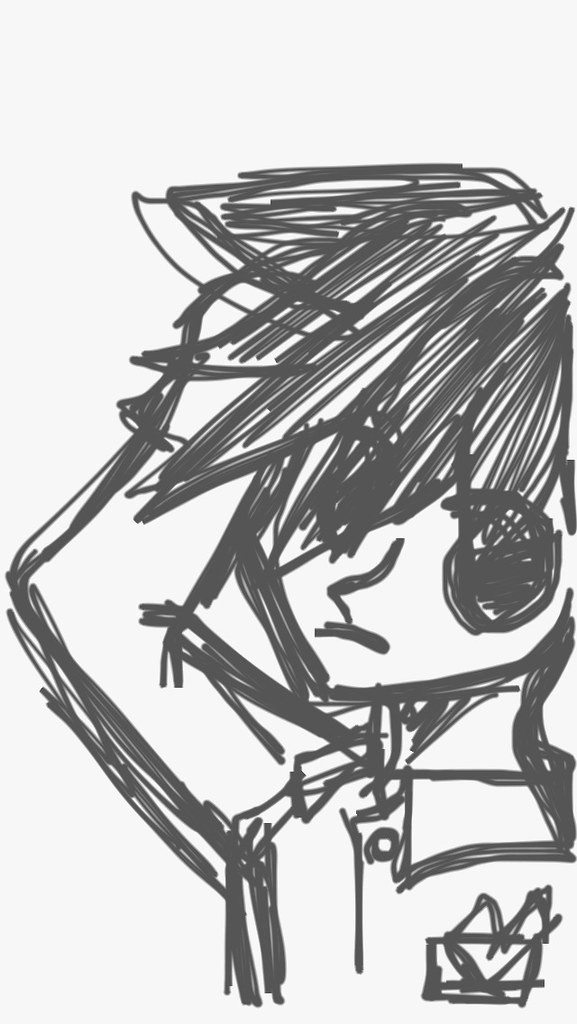
No comments:
Post a Comment